Don’t like the display/ color of your android phone screen(LCD)? don’t worry with this tweak you can customize the display of your android smartphone including the default brightness, Contrast, etc, and equally fix tint display if you have tint issues read on to grab the full guide on How To Customize The Display Colors Of Your Android Smartphone.
Most times we are uncomfortable with our android phones display, it is either the default brightness is too shouty or the color itself has a miscalculated combination, that to say that it might contain too much of red, blue or yellow colors which might result to tint display or any other display issues, now we wish we can adjust the colors to suit our taste, unfortunately this option is not available in most Android smartphones.
Although ough some high-end smartphone like Samsung, etc have some display options in the settings while some Android smartphone has an eye-friendly color switch feature that the user can switch-on during the evening hours, this features are only available in high end/ recent Android smartphones which doesn’t cover up to 20% of Android smartphones in the smartphone world, leaving the remaining 80% with no display customizer option, moreover this display customization option in some of these high-end smartphones only give the user access to switch between preset display options without full privilege to customize them. on this article, We will share with you a tweak that will give you full customization access to your Android smartphones display, this tweak is applicable on any Android smartphone regardless of the version. Let’s serve the dish already.
How To Customize The Display Colors Of Your Android Smartphone
Like I said earlier, this tweak works regardless of your android phone’s version, however, some low-end smartphones might require root access to be able to use this tweak but the majority don’t need root access, follow the instructions below.
Also Read: Download Whatsapp on unsupported devices
~ Download This App (Screen Adjuster Free) from here
~Install the app, if the installation is blocked, navigate to phone settings>>Security>>Tick Unknown Source
Watch 100s of Live Tv Channels on Your Phone For free with Eva Tv, Watch live football, sports, Movies, News, Music, Documentary, etc, Click here to download Eva Tv app, click here to learn how to use Eva tv app
~Now Launch The app and adjust your smartphone display colors as you like
~Click on Adjuster On, when customizing, this will give a preview of your customization, as shown in the images below
~Note that When the Screen Adjuster is Running the INSTALL button will not work, in case you want to install an app, you will need to turn the adjuster off
Also, the adjuster might not turn off when you must have turned it off, in that case, navigate to the Screen Adjuster app info and Force Stop it
P.S this tweak cannot fix water damaged or half broken screens, if that’s your reason for visiting the post, my dear don’t bother yourself simply click on the contact us button for a new screen replacement, what our friends for? 🙂
Hope you found this tweak on How To Customize The Display Colors Of Your Android Smartphone helpful, Don’t hesitate to share

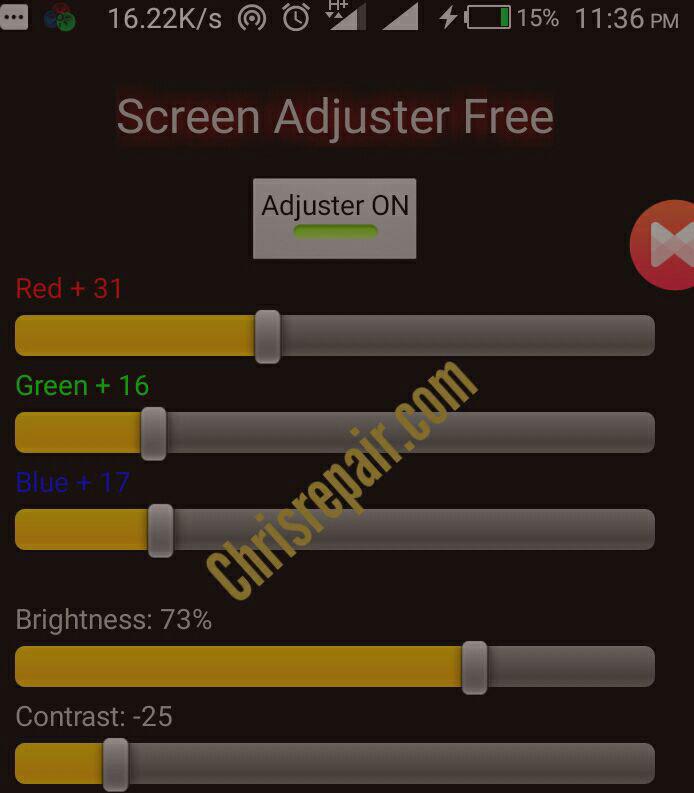
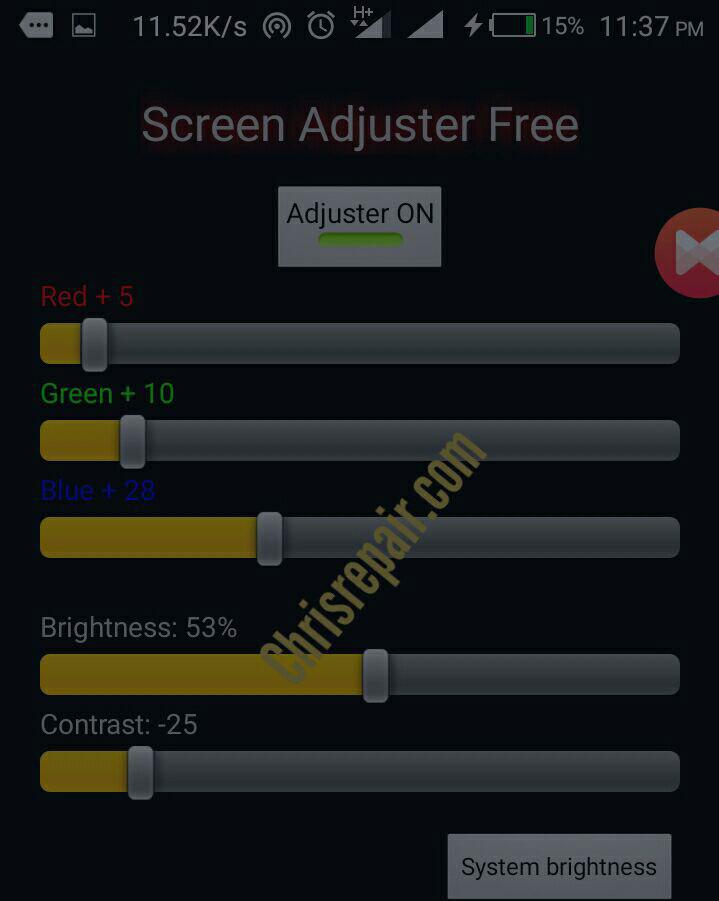




[…] However, if you are uninformed enough to have purchased these phones with a dull display you should check this post on how you can customize the display color of your android phone […]
[…] Also Read: How To Customize the display colors of your Android Phone […]
Great post.